Today, you will learn to create a new Aspen DMC3 Builder project file to get started with the software:
At the same time, you will be exposed to the basic functions in the Aspen DMC3 Builder file interface to familiarize yourself with the software’s page layout:
Aspen DMC3 Builder ™ Frequently asked questions
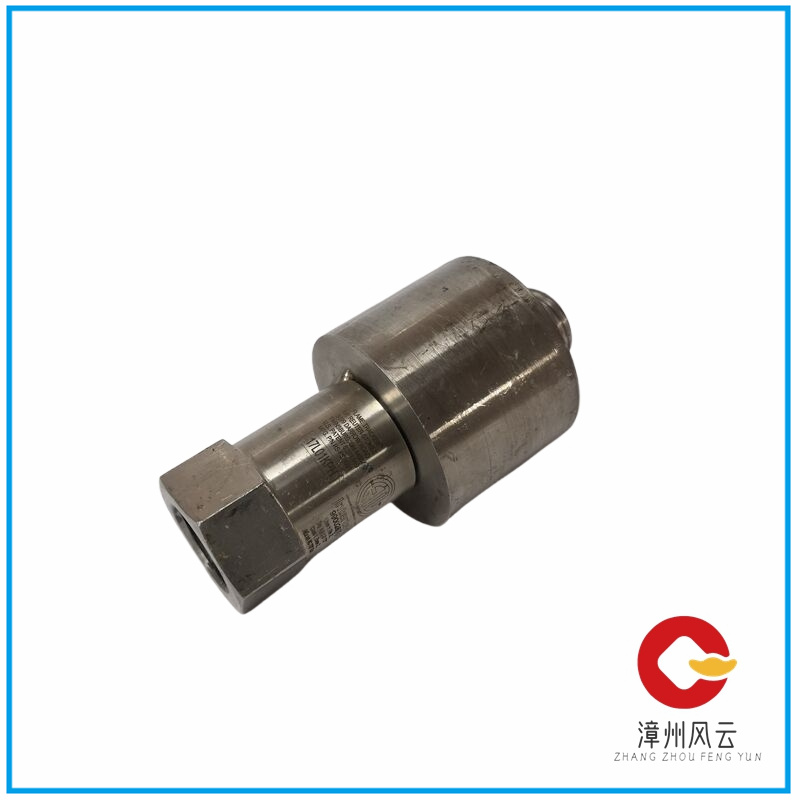
The following section answers some of the most common questions about our Aspen DMC3 Builder:
How to import resources?
The creation and improvement of the DMC3 model requires a factory dataset, and can also rely on the previously used composite model and controller. The first step after creating a project file is to import resources. We perform resource import and online configuration operations in the navigation sidebar interface. Understanding the navigation interface and being able to import resources on demand is the foundation for establishing a DMC3 model.
How do we label bad data during data preprocessing?
The quality of data is closely related to the quality of models. To establish an efficient and accurate DMC3 model, we need to preprocess factory location data. One important step is to mark and remove bad data. After importing the factory dataset, we can mark bad data in DMC3 Builder to ensure the quality of the data and final model.
Due to the varying levels of difficulty in Aspen DMC3 Builder, we suggest that you continue learning through the following methods:
● Participate in our e-learning seminars and training courses
● Join Esbon Online School and choose courses and progress independently
● Obtain certification through our online user certificate program