For DCS control systems, a shutdown of the operating station can have a certain impact on system control, and in severe cases, it can lead to on-site inability to control, resulting in serious accidents such as on-site parking.
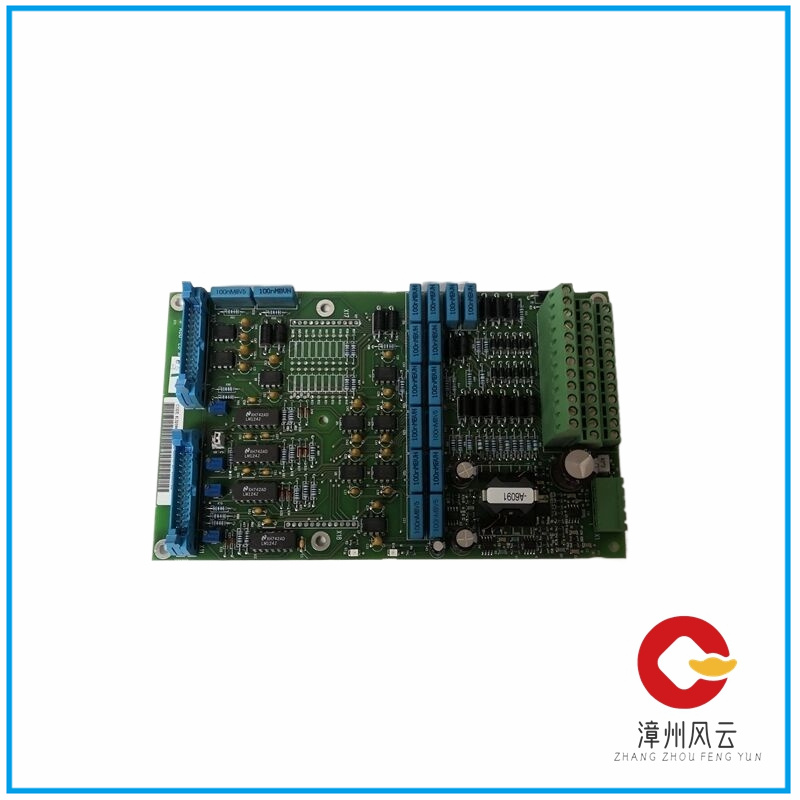
There are usually two types of reasons that can cause the operating station to crash: hardware and software.
1. Hardware induced crash
Poor heat dissipation
The monitor, power supply, and CPU generate a lot of heat during operation. The heat dissipation of the CPU (mainly determined by the operation of the fan and its contact with the CPU) is a key factor affecting the stable operation of the computer. Therefore, maintaining good ventilation is very important. If the monitor overheats, it will cause color and image distortion, and even shorten the lifespan of the monitor; Working for too long can lead to poor power or monitor cooling, and can also cause computer crashes.
Normally, it is necessary to ensure that the temperature in the control room is within the required range, usually between 20-28 ℃, while also ensuring that the CPU fan is working properly.
Improper movement
If the computer is subjected to significant vibration during movement, it can loosen the internal components of the machine, leading to poor contact and causing the computer to crash. Therefore, when moving the computer, violent vibration should be avoided.
After determining that the crash may have been caused by this situation, you can reinsert and unplug the computer’s graphics card, sound card, network card, memory module, etc.
Dust factor
Excessive dust inside the machine can also cause the operation station to crash. If the floppy disk drive head or optical drive laser head is contaminated with too much dust, it can cause read and write errors, and in severe cases, it can cause the computer to crash.
Therefore, it is necessary to ensure a good environment in the control room and regularly remove dust, etc.
Memory module failure
Mainly caused by loose memory modules, virtual soldering, or the quality of the memory chip itself.
Troubleshooting should be based on specific circumstances, such as determining whether the fault is due to a loose memory module by plugging and unplugging it. If there is a problem with the quality of the memory module, it needs to be replaced, and when replacing, attention should be paid to the compatibility of the memory.
hard disk failure
The main reason is that the aging or improper use of hard drives can cause bad sectors and sectors, making it easy for the machine to crash during operation.
You can determine whether there are bad channels or sectors based on the above content; If the damage is severe, the hard drive needs to be replaced.
Insufficient memory capacity
The larger the memory capacity, the better. Insufficient memory can lead to slow computer response, application errors, and other issues. These problems can be solved by increasing memory or reducing program execution.
Power supply quality reasons
2. Software induced crash
virus infection
Viruses can cause a sharp decrease in computer efficiency and result in frequent crashes.
In daily use, it is advisable to avoid using external USB drives, floppy disks, CDs, etc. on the control system operation station as much as possible. When necessary, it should be ensured that the virus will not be introduced. If you have already been infected with the virus, you should immediately disconnect the network and use the latest antivirus software to kill the virus.
Incorrect deletion of system files
Due to the need for files such as,, etc. to start the system, if these files are damaged or accidentally deleted, even if various hardware settings are correct in CMOS, it will be of no help.
You can use a startup disk of the same version of the operating system to start the computer, then type “SYS C:” and transfer the system files again.
The initialization file is damaged
Due to the need to read the,, and registry files during system startup, if they exist, these two files will also be read. As long as there is error information in these files, there is a possibility of a crash, especially in the four files of,,, and.
In this case, the only option is to reinstall the operating system.
There is too little remaining space or too much fragmentation on the hard drive
Due to the large amount of memory required for some applications to run, virtual memory needs to be occupied, which is provided by the hard disk. Therefore, the hard disk must have enough remaining space to meet the requirements of virtual memory. At the same time, users should also develop a good habit of regularly organizing their hard drives and clearing junk files from them.
Illegal uninstallation of software
Do not delete the directory where the software is installed directly. If you delete it directly, there will be a lot of junk in the registry and Windows directory. Over time, the system will also become unstable and cause a crash.
Too many programs started
This exhausts system resources, making it difficult for individual programs to find the required data in memory or virtual memory, and resulting in abnormal errors.
Illegal operation
Using illegal formats or parameters to illegally open or release related programs can also cause the computer to crash. Remember the correct format and related parameters, and do not open or release unfamiliar programs at will.